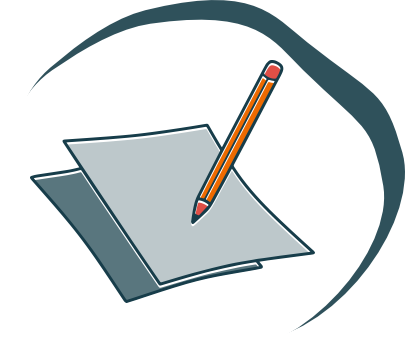We often meet people who ask us what we do, and “We create eLearning” is always met with some curiosity. “What’s that then?” Well…
An online platform for teaching or training, eLearning can be of benefit to almost anyone, in a multitude of ways. But if you’re not actively looking for it, you might not have any idea of the real-world applications that could seriously help you.
Here’s a list of ideas for using eLearning to start getting things done faster, and done better. We’ve broken these ideas down into three key categories: Training your people, Showcasing your product or service, and Bringing in revenue.
Train your people

Pointing at things… the best way to teach anyone anything ever.
1. Teach sales people the right way to sell your product.
Include key information like statistics and methods of communication appropriate for your target market.
2. Show team members new processes.
Use a step-by-step model to teach your team how to cover new processes you’d like to implement, and allow them to return to the module whenever they need to refresh their memory.
3. Train your team how to stay safe in the workplace.
Remind them of how to avoid problems and action steps if the worst were to happen.
4. Impart the knowledge of new skills.
Help your people to constantly improve with eLearning covering key skills that can help them do their jobs better.
5. Showcase new software or systems.
If you’re introducing a new program to your team, create eLearning to show them just how to use it.
6. Introduce new employees.
Create an onboarding module to welcome new people and teach them everything they need to know.
7. Use gamification to engage.
It’s not always easy to keep people interested in learning. Use gamification to keep your team focused when imparting information that would otherwise be hard to pick up.
Showcase your product or service

Proper spoon use is a hot topic for eLearning.
8. Train customers or clients on your new software or program.
If you’ve just released a new program, app, or piece of software, create eLearning to show users how to use it.
9. Create a features/benefits breakdown.
Show potential customers what they’ll get from your new product or service with a step-by-step breakdown of what they can expect.
10. Troubleshoot frequent problems with customers or clients.
Put together an eLearning piece to cover the common issues that your customers might come up against and save time with customer service responses.
11. Use eLearning as a trial.
If you have a group of potential prospect who are sat firmly on the fence, use eLearning to tip them over as a free trial to your product or service. Make sure you include testimonials from happy customers to seal the deal.
Bring in revenue
…but much more than piggy can handle, of course.
12. Sell your knowledge.
Create eLearning from your own expertise. Use what you know to teach others, and have them pay for the privilege.
13. Teach your clients or customers something valuable… for free.
Use eLearning as a tool to encourage sales by giving potential customers a glimpse of what they can expect to develop trust.
We’d be willing to bet there are lots more applications for eLearning; we’d also be willing to bet you can probably think of some yourself. There’s almost definitely some niche way to use eLearning that fits your industry or business quite uniquely… and we’d love to talk to you about it!